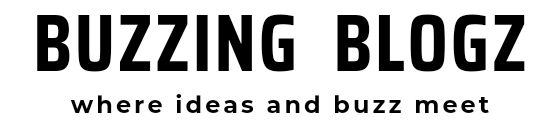Technology has become an integral part of our daily lives, and with the rapid advancements in the tech industry, myths and misconceptions have emerged. These myths can be misleading and can cause confusion among people, leading them to make wrong decisions or spend money unnecessarily.
In this blog post, we will debunk the top 5 common tech myths that people still believe and provide facts to help you separate fiction from reality. By doing so, we aim to help you make informed decisions, use technology more effectively, and avoid negative consequences. So, let's get started and separate fact from fiction in the world of technology.
1. Myth: Private browsing mode makes you anonymous online.
Private browsing mode, also known as incognito mode, is a feature available in most web browsers that allows you to browse the internet without saving your browsing history, cookies, and temporary files on your device. This feature is often misunderstood as a tool for anonymous online activity, but this is not entirely true.
While private browsing mode does prevent your browser from storing your search history and other browsing data on your device, it does not make you anonymous online. Your internet service provider (ISP), websites you visit, and even the government can still track your online activity.
ISPs can track your activity by logging your IP address, which is a unique identifier assigned to your device by your internet provider. Websites can also track your activity by using cookies, which are small files stored on your device that contain information about your browsing behavior. Even if you are using private browsing mode, websites can still track your activity by using these cookies.
Furthermore, the government can track your online activity through various means, including legal and illegal surveillance programs. Private browsing mode does not offer any protection against government surveillance.
In conclusion, private browsing mode is not a tool for anonymous online activity. While it may prevent your browser from storing your browsing data on your device, it does not make you invisible to ISPs, websites, or the government. If you want to browse the internet anonymously, you should use a virtual private network (VPN) or other anonymity tools that provide better protection for your online activity.
2. Myth: More megapixels in a camera always means better image quality.
Megapixels are the measurement of the resolution of a digital camera. It refers to the number of pixels that a camera sensor can capture in an image. Many people believe that the more megapixels a camera has, the better its image quality is. However, this is a myth.
Megapixels only determine the size of an image, not it's quality. The more megapixels a camera has, the larger the image will be, but it does not necessarily mean that the image will have better quality. The quality of an image depends on several factors, including the camera's sensor size, lens quality, and image processing software.
The sensor size of a camera is one of the essential factors that determine image quality. Larger sensors can capture more light, resulting in more detailed and high-quality images. The lens quality is also crucial as it affects the sharpness, clarity, and color accuracy of the image. Higher-quality lenses can capture more light, reduce image distortion, and provide better overall image quality.
In addition to sensor size and lens quality, image processing software also plays a crucial role in determining image quality. Many cameras come with advanced image processing software that can enhance the image's sharpness, color, and contrast. However, some camera software can over-process images, resulting in unnatural-looking images.
In conclusion, while megapixels are an essential factor in determining the size of an image, they do not necessarily determine its quality. A camera's image quality depends on several factors, including sensor size, lens quality, and image processing software. So, when purchasing a camera, consider these factors, along with megapixels, to ensure that you get the best image quality.
3. Myth: Closing background apps on your smartphone will extend its battery life.
Many people believe that closing background apps on their smartphones will extend their battery life. However, this is a common myth, and it is not entirely true.
Background apps are apps that are running in the background on your smartphone while you are using other apps or even when your phone is in standby mode. These apps are designed to keep running to perform essential tasks like updating your email, receiving notifications, and updating your location. Closing these background apps manually may seem like a logical step to extend your battery life, but it can actually have the opposite effect.
Modern smartphones are designed to manage background apps efficiently, and they use various techniques like freezing apps or minimizing their activity to conserve battery power. When you close an app, the system has to restart the app when you reopen it, which uses more battery power than if it was running in the background.
Additionally, closing background apps manually can cause performance issues on your smartphone. When you close an app, it may not shut down completely, and it can continue to run in the background, consuming more battery power and slowing down your phone's performance.
In conclusion, closing background apps manually on your smartphone does not necessarily extend its battery life. Modern smartphones are designed to manage background apps efficiently, and closing apps manually can cause more harm than good. Instead, you can conserve battery power by using battery-saving modes, turning off unnecessary features, and reducing screen brightness.
4. Myth: Macs can't get viruses.
There is a common misconception that Macs are immune to viruses and malware and that they are more secure than PCs. While it is true that Macs are less vulnerable than PCs, it is not entirely accurate to say that they are immune to viruses and malware.
Macs are less vulnerable than PCs due to their closed system architecture, which makes it difficult for malware to infect them. Macs also have built-in security features like Gatekeeper, which blocks users from installing software from untrusted sources.
However, Macs can still be infected with viruses and malware if users download and install software from untrusted sources. Users can also accidentally download malware by clicking on malicious links or opening email attachments from unknown senders.
Recently, Macs have also become more vulnerable to malware attacks due to their increasing popularity. As more people switch to Macs, cybercriminals are shifting their focus towards Macs to exploit vulnerabilities in their systems.
In conclusion, while Macs are less vulnerable than PCs, they are not immune to viruses and malware. Users should exercise caution when downloading and installing software and should only download software from trusted sources. It is also essential to keep your Mac up-to-date with the latest software updates and security patches. By doing so, you can help protect your Mac from malware and other security threats.
5. Myth: Incognito mode enables you to bypass paywalls and access premium content for free.
Many people believe that using incognito mode enables them to bypass paywalls and access premium content for free. However, this is a myth, and it is not entirely true.
Incognito mode, also known as private browsing mode, is a feature that is available on most web browsers. It allows you to browse the internet without storing your browsing history, cookies, or other data on your device. This feature is designed to protect your privacy and prevent others from seeing your browsing activity.
However, Incognito mode does not give you access to premium content for free. Websites that require payment for premium content or services will still ask for payment even if you are in incognito mode. Websites can track your IP address, which allows them to determine if you are a paying customer or not. If you are not a paying customer, the website will ask you to sign up and pay for access to the premium content or service.
Some websites use paywalls to restrict access to premium content, and they may allow a limited number of free articles or content to be accessed before requiring payment. However, Incognito mode does not bypass paywalls, and you will still be prompted to pay for premium content if you exceed the limit of free articles or content.
Incognito mode does not enable you to bypass paywalls and access premium content for free. Websites that require payment for premium content or services will still ask for payment even if you are in incognito mode. Incognito mode is designed to protect your privacy, but it does not give you access to premium content for free.
In conclusion, there are many common tech myths that people believe in, but these myths are often not accurate. Private browsing mode does not make you anonymous online, more megapixels in a camera do not always mean better image quality, closing background apps on your smartphone does not necessarily extend its battery life, Macs are not immune to viruses and malware, and incognito mode does not enable you to bypass paywalls and access premium content for free.
It is essential to understand the truth behind these myths to avoid falling prey to them. By separating fact from fiction, you can make informed decisions and use technology more effectively. It is also important to stay up-to-date with the latest technology trends and security threats to protect yourself from cyber threats.
Technology has revolutionized the way we live and work, and it will continue to do so in the future. However, it is crucial to understand the reality behind the myths and misconceptions that often surround technology. By doing so, we can harness the full potential of technology and use it to make our lives easier, more efficient, and more productive.
Disclaimer:
The information provided in this blog is for educational and informational purposes only. It is not intended to be a substitute for professional advice, diagnosis, or treatment. The author and publisher of this blog make no representations or warranties of any kind, express or implied, about the completeness, accuracy, reliability, suitability, or availability with respect to the blog or the information, products, services, or related graphics contained in the blog for any purpose. Any reliance you place on such information is therefore strictly at your own risk.